
| Applicable Models | BD-120XGV, BD-100XGV, BD-D120XGV, BD-D100XGV, BD-120XJV, BD-100XJV, BD-D120XJV, BD-D100XJV |
|---|
| Compatibility | Requires iOS version 12.0 or above, or Android 6.0 version or above.
|
|---|
Smartphone App for Hitachi Washing Machine.
【Main Features】
- Notification
- Get push notifications for a completed washing operation, clothes remaining in the drum and Tub Wash timing.
- Download Program
- Download the washing programs from Hitachi Washer App for your laundry.
- Concierge (Laundry Assistant)
- Recommends the washing programs by selecting the type of clothes for your laundry or life scene.
- Remote Control
- Start operation and check the operation status even when you are not near the machine. You can change the end time of the reserved operation before the operation starts.
- Support
- Easy instruction manuals and maintenance access anytime, anywhere.
- Requires an internet connection and a wireless LAN router.
- Use a wireless LAN router that can set WPA2 or WPA (with TKIP or AES) as the encryption method. The communication standards need to correspond to any of IEEE 802.11b / g / n (2.4 GHz only) .
- Email registration is required before using the application.
- The application is not charged, but communication costs are charged when downloading and using the application. Communication costs will be borne by the customer who has contracted for the smartphone that is used.
- Please use after agreeing to the terms of use and the privacy policy of the dedicated application.
- The contents of services, screen design, functions, etc. of the application may change without notice. Also, the service provided may be terminated without notice.
- Wi-Fi (TM), Wi-Fi Protected Setup(TM), WPA(TM), WPA2(TM) are trademarks of Wi-Fi Alliance™.
- Not responsible for any damages, loss and default caused by downloading the application.
What's New
- 27 Dec 2022
- Hitachi Washer Android ver 1.2.3, iOS ver 1.2.3 will be released.
Updates: - - iOS16 pairing has been improved.
- New Hitachi Washer for Hongkong has been added as a model compatible with this application. - 14 Jul 2022
- Hitachi Washer Android ver 1.2.0, iOS ver 1.2.0 will be released.
Updates: - - Hitachi Washer BD-120XGV and BD-100XGV for Taiwan has been added as a model compatible with this application.
- 29 Nov 2021
- Hitachi Washer Android ver 1.1.2, iOS ver 1.1.2 will be released.
Updates: - - Minor bug fixes.
- 22 Nov 2021
- Hitachi Washer Android ver 1.1.0, iOS ver 1.1.0 will be released.
Updates: - - Hitachi Washer Dryer BD-D120XGV, BD-D100XGV has been added as a model compatible with this application.
- 8 Nov 2021
- Official release of app.
How to Use
1.Download the Hitachi Washer application
- ”Apple”, Apple logos and App Store are registered trademarks of Apple Inc. in the United States and other countries.
- iOS is the Apple Inc. OS name. iOS is a registered trademark or trademark in the United States and other countries of Cisco Systems, Inc. or its affiliates and is used under license.
- “Google Play”, Google Play logos and “Android” are trademarks or registered trademarks of Google LLC.
- In addition, various names, company names, product names, etc., described in this manual are trademarks or registered trademarks of respective companies.
- And, “TM” and “™” marks are not described in some parts of the text.
2.Application Setup
Select "Easy Connection" for wireless LAN router or "Manual Connection" for setting of specified SSID and password.
※BD-D120XGV is used as an example.
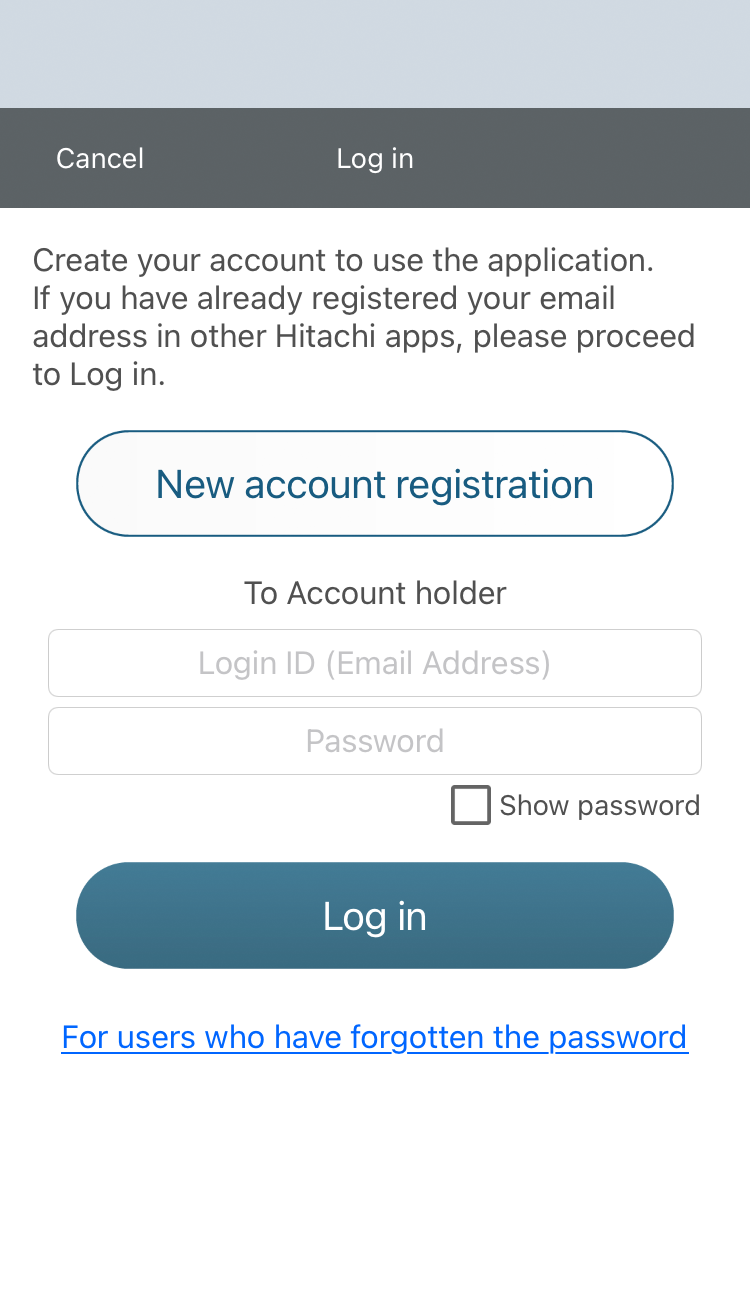
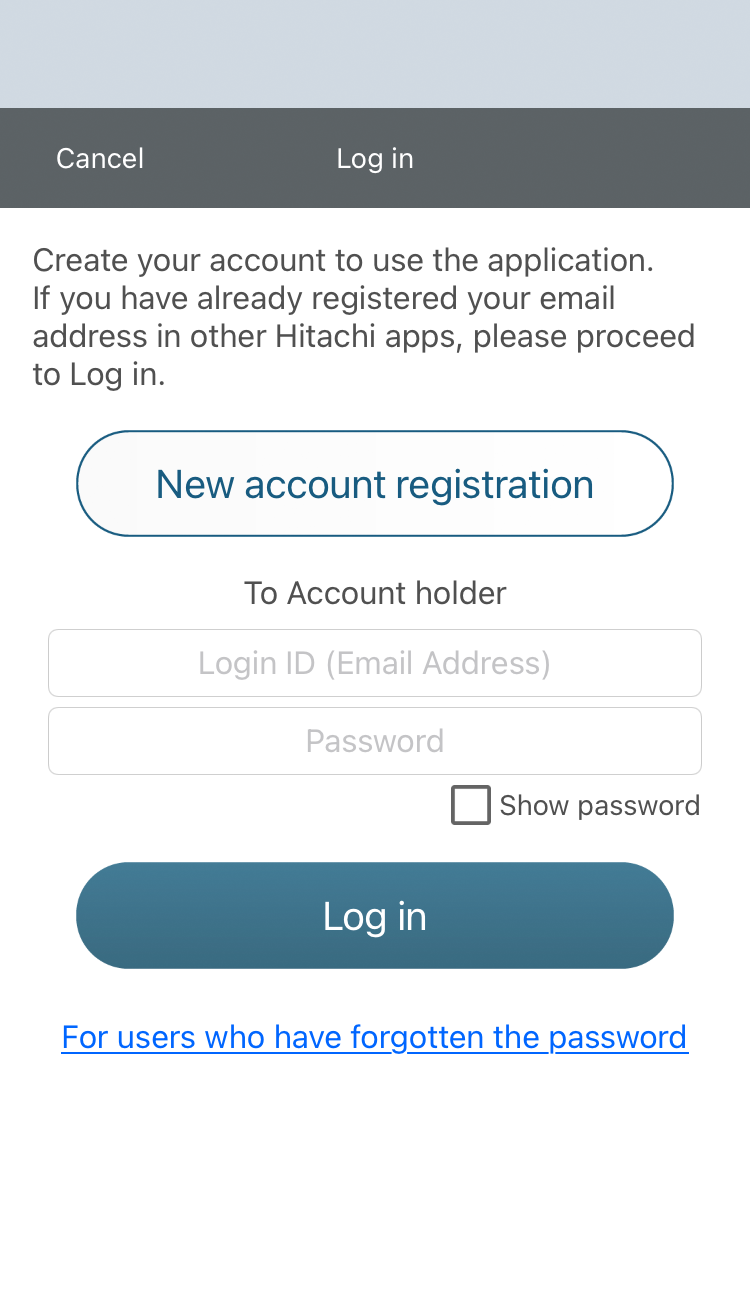
1.Enter ID and password to login.
Please complete your member registration before login.
If you have already registered your email address in other Hitachi apps, please proceed to Log in.


2.Pairing of the unit and smartphone.
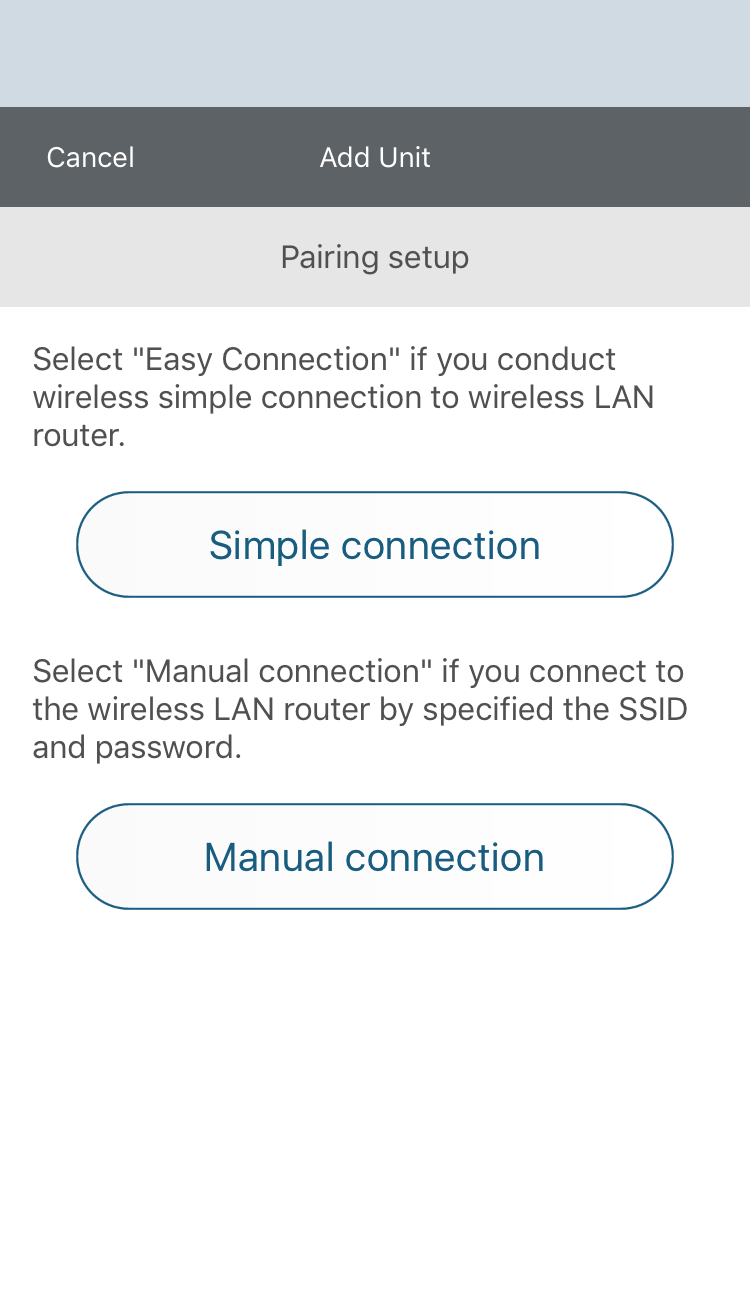
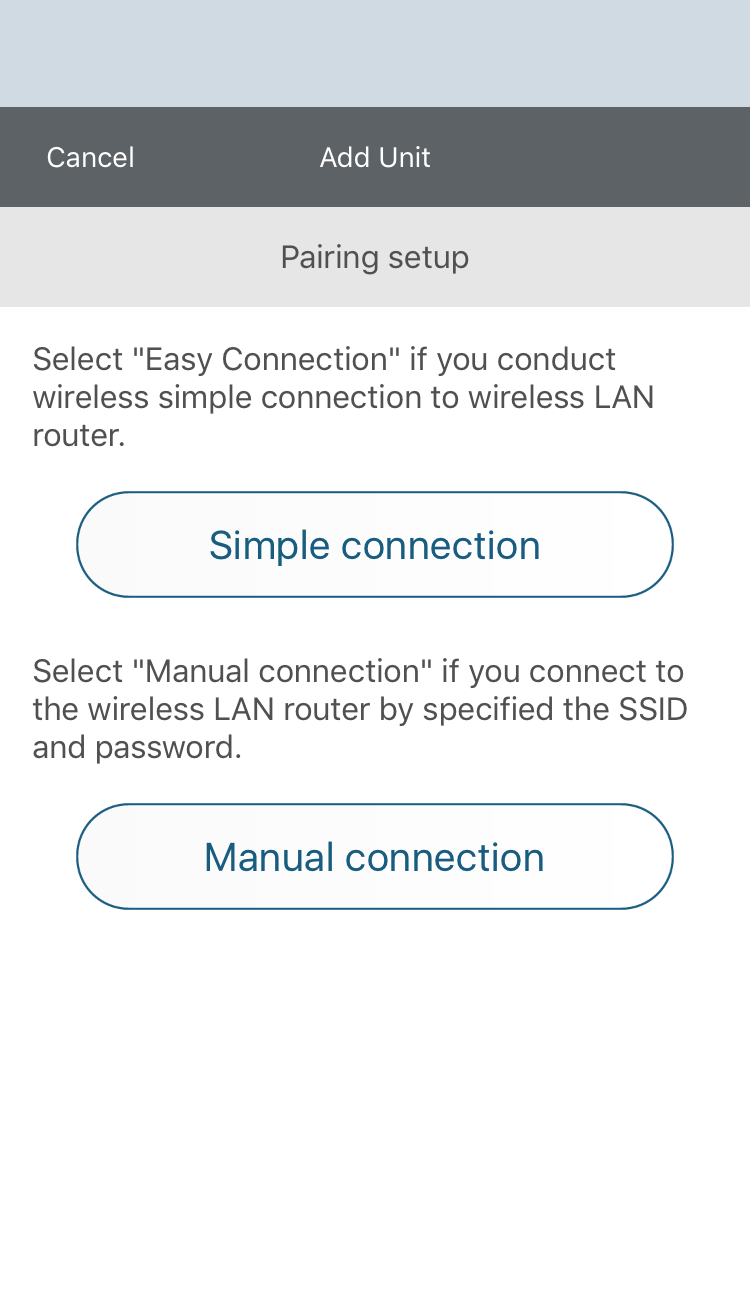
3.Select "Easy Connection" or "Manual Connection".
For “Easy connection”


4.Connect to wireless LAN router.
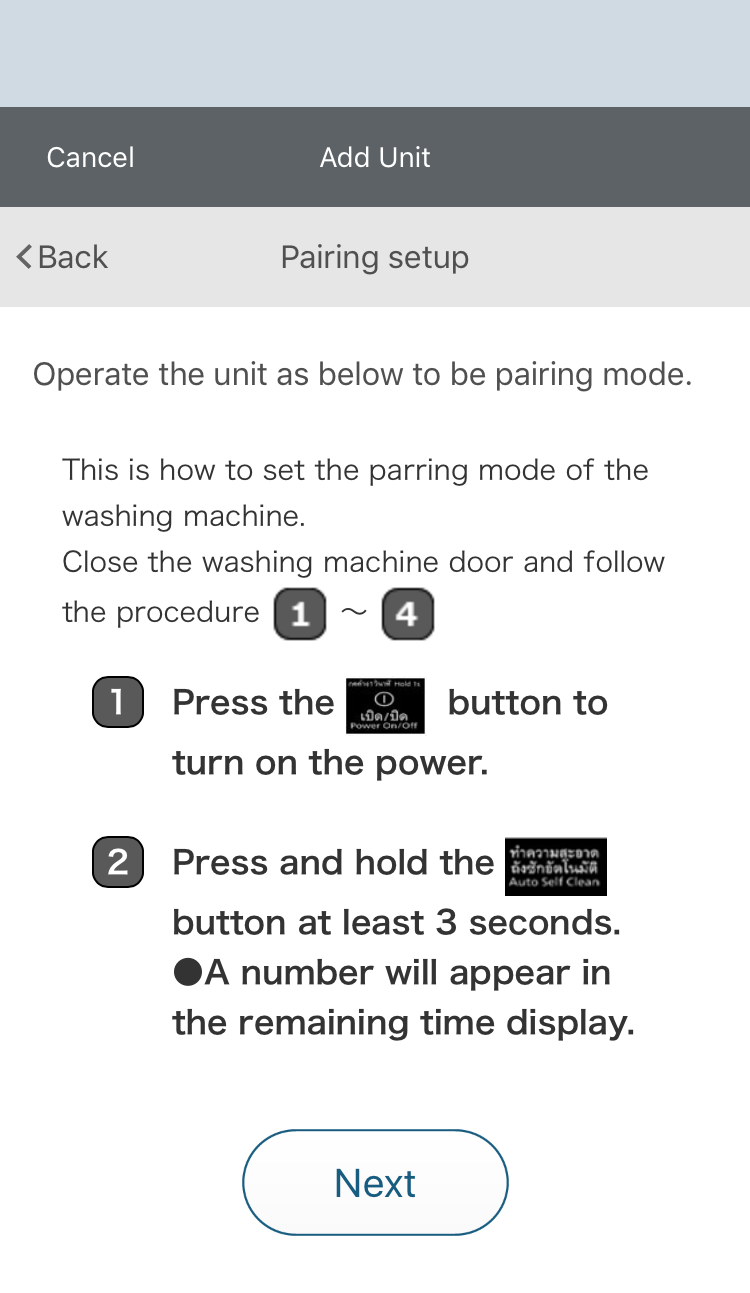
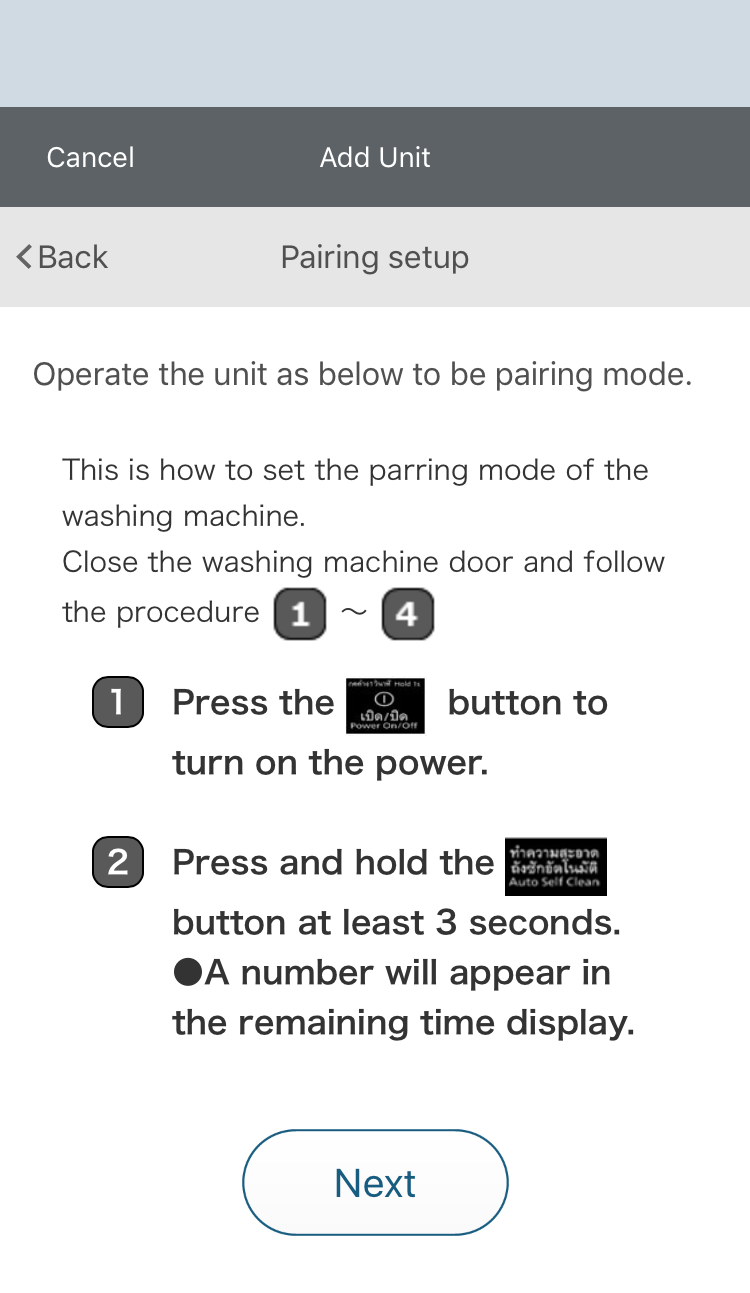
5.Set the unit in pairing mode (Pr1).


6.Return to the app and set the unit and user name to complete pairing setup.
For “Manual connection”
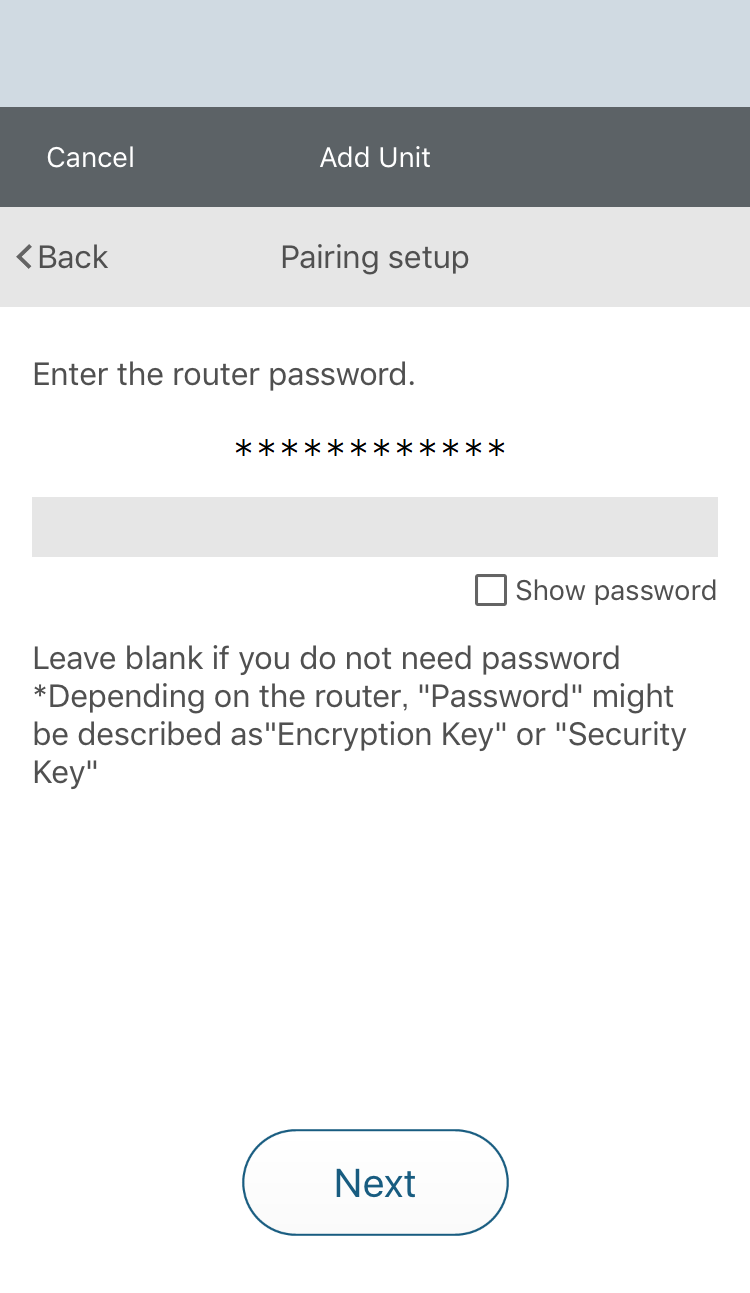
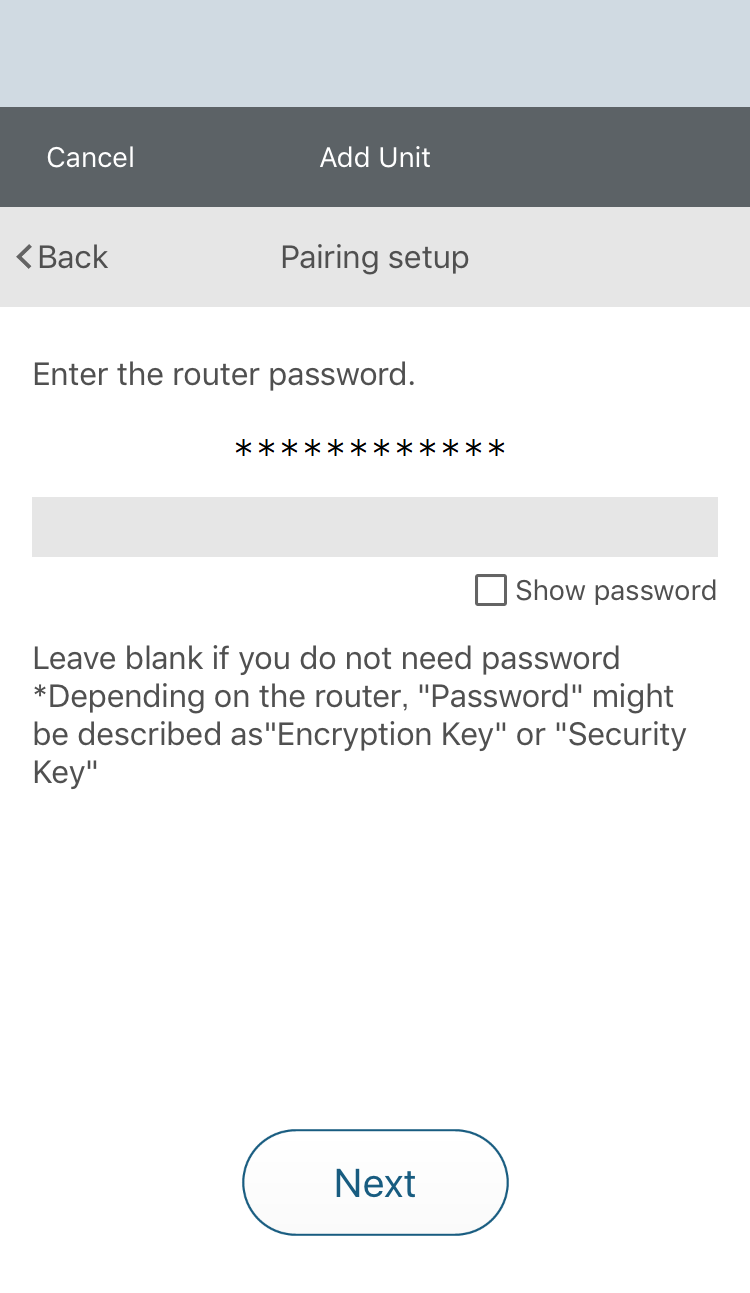
4.Enter the LAN router password.
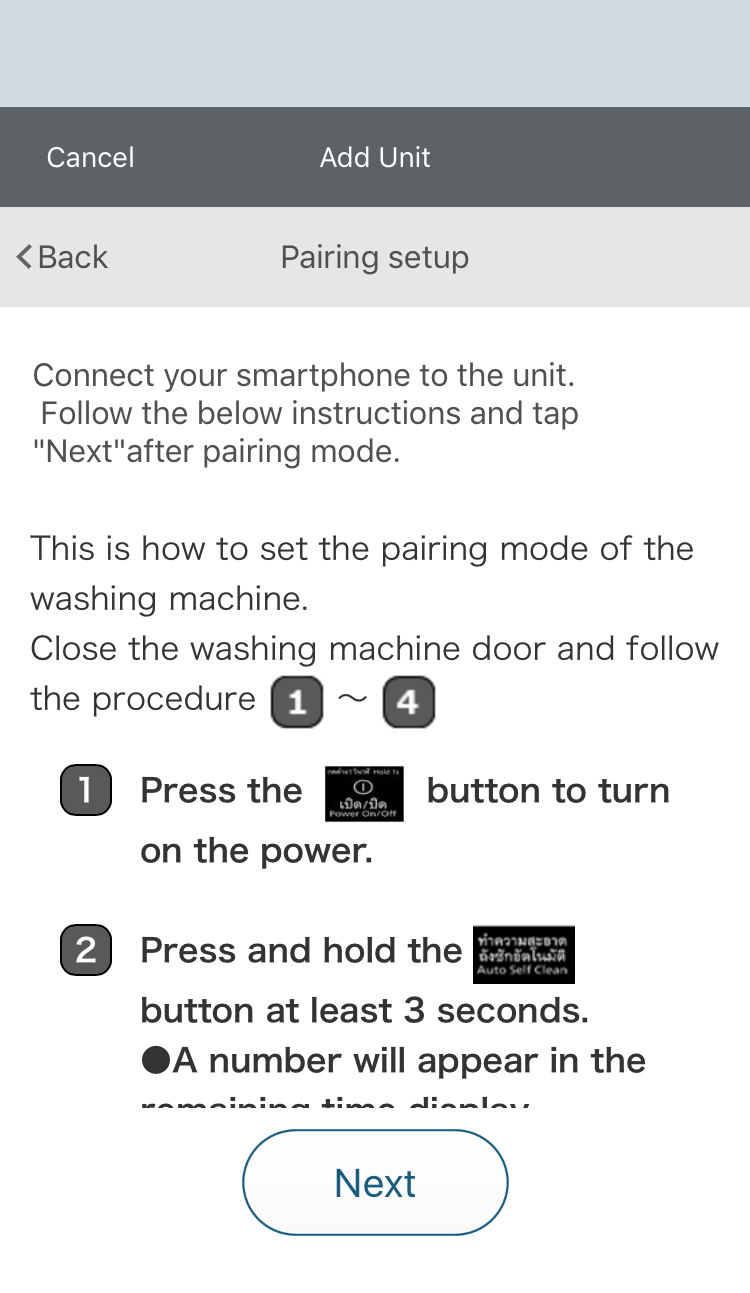
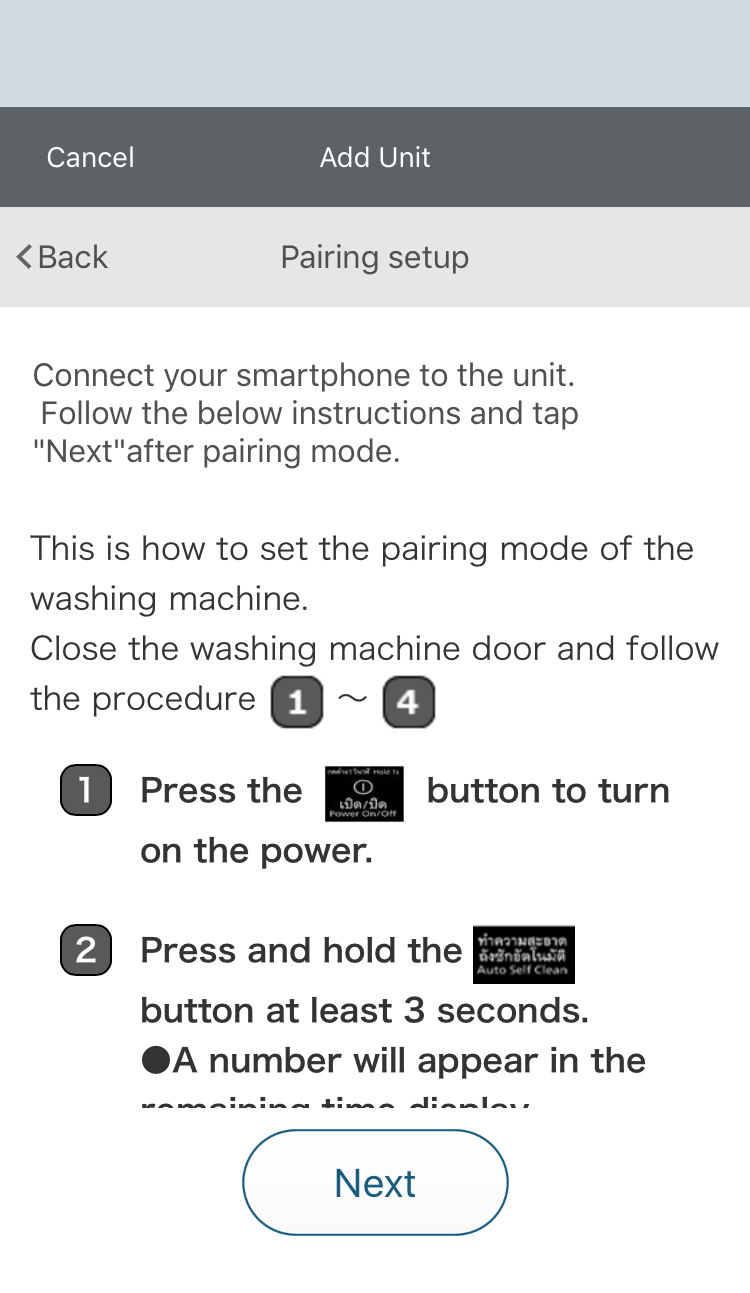
5.Set the unit in pairing mode (Pr2).
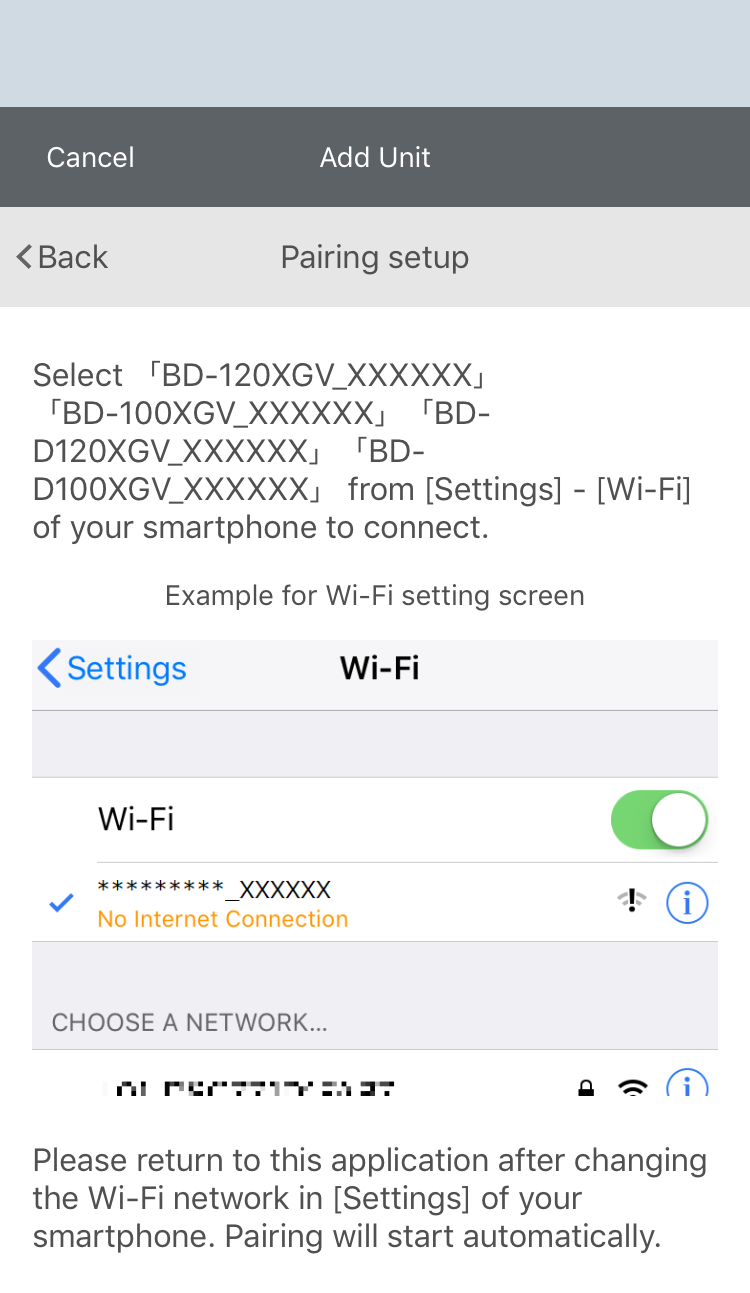

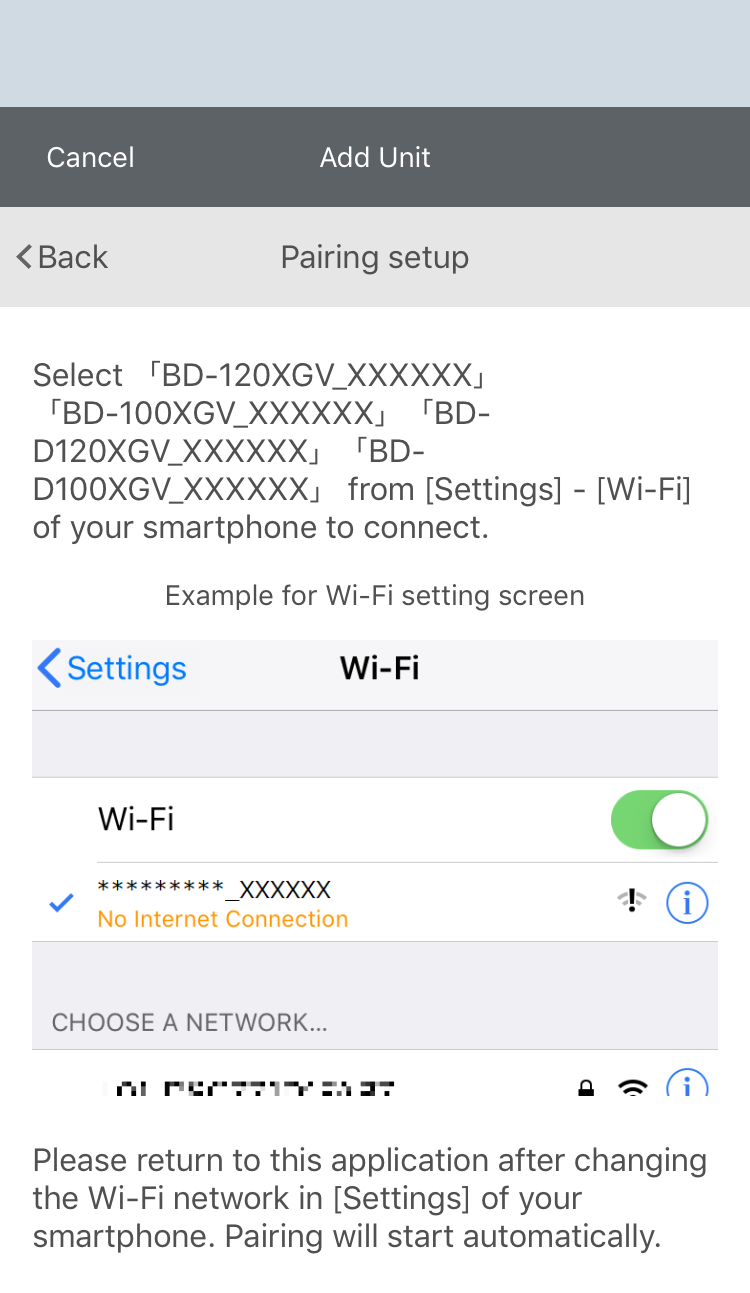

6.Open Wi-Fi settings of smartphone and choose“BD-D120XGV_******”from network list.


7.Return to the app and set the unit and user name to complete pairing setup.
3.Using the app
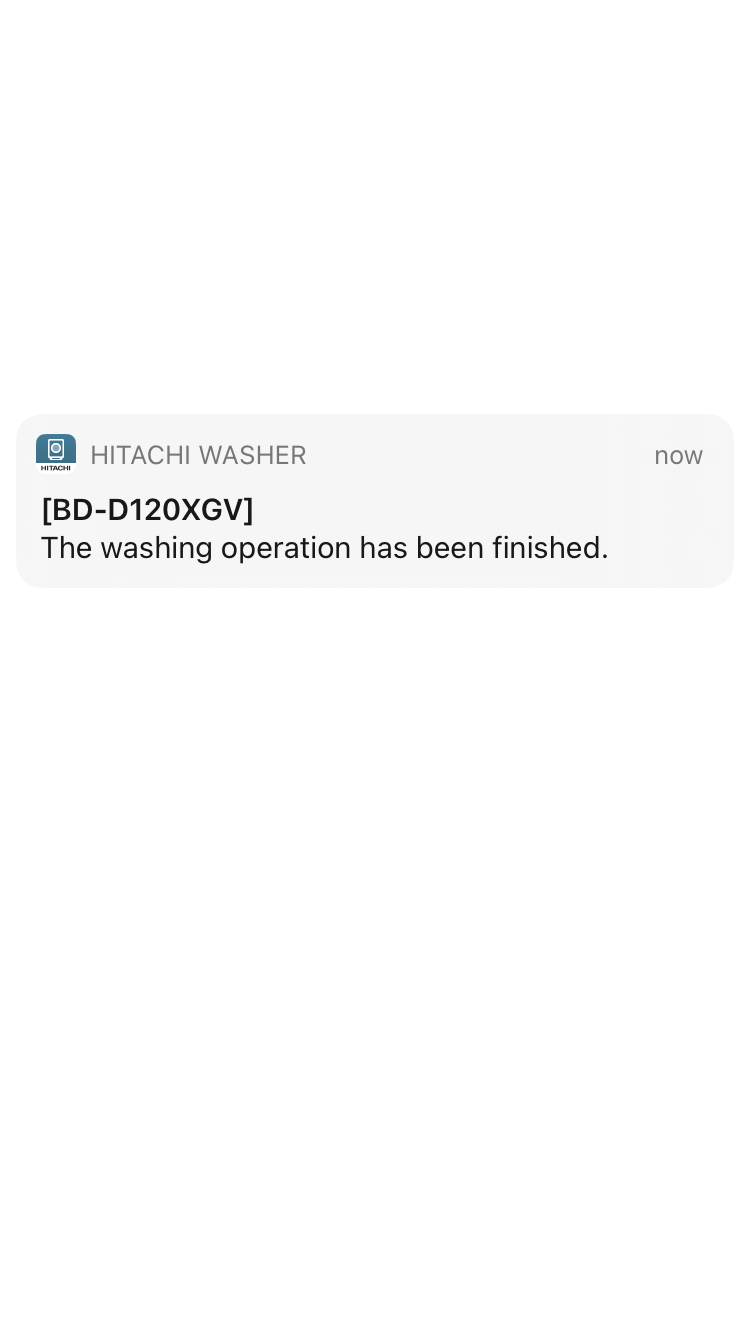

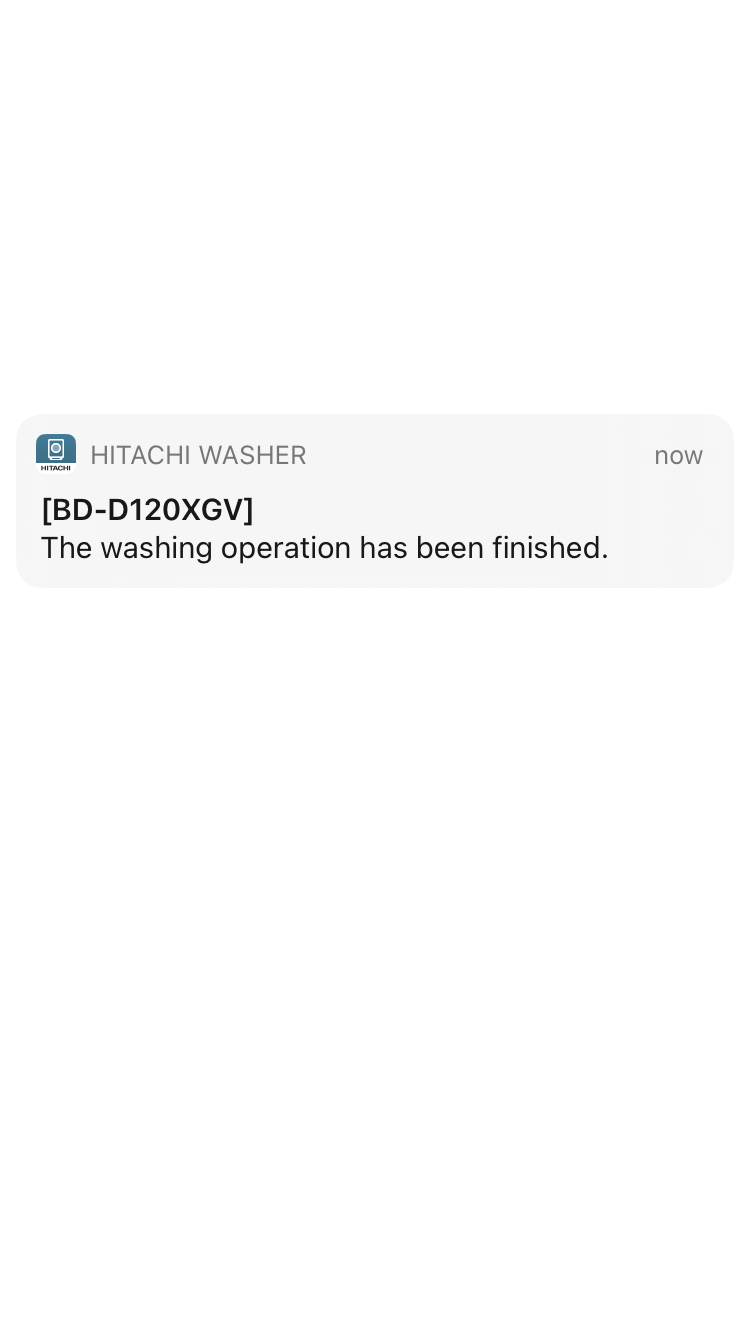

Notification
Get push notifications for a completed washing operation, clothes remaining in the drum and Tub Wash timing.




Download Program
Download the washing programs from Hitachi Washer App for your laundry.

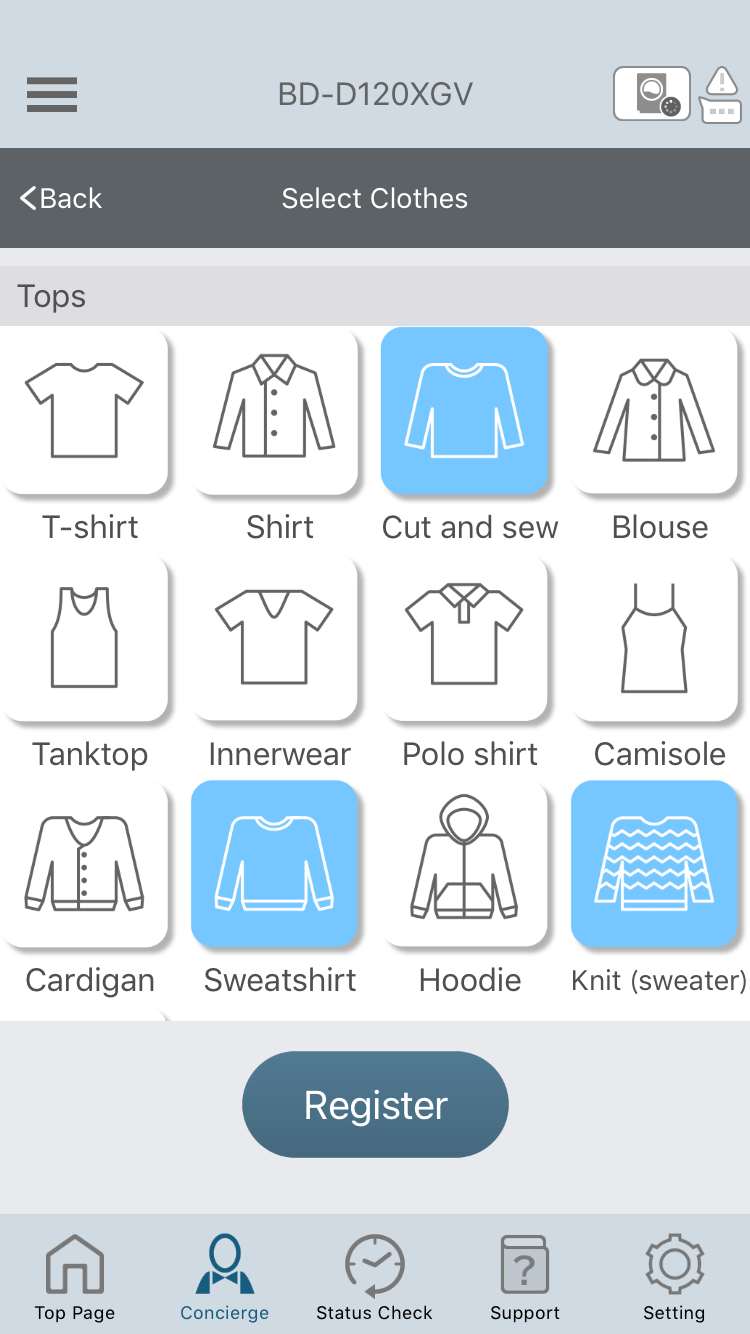

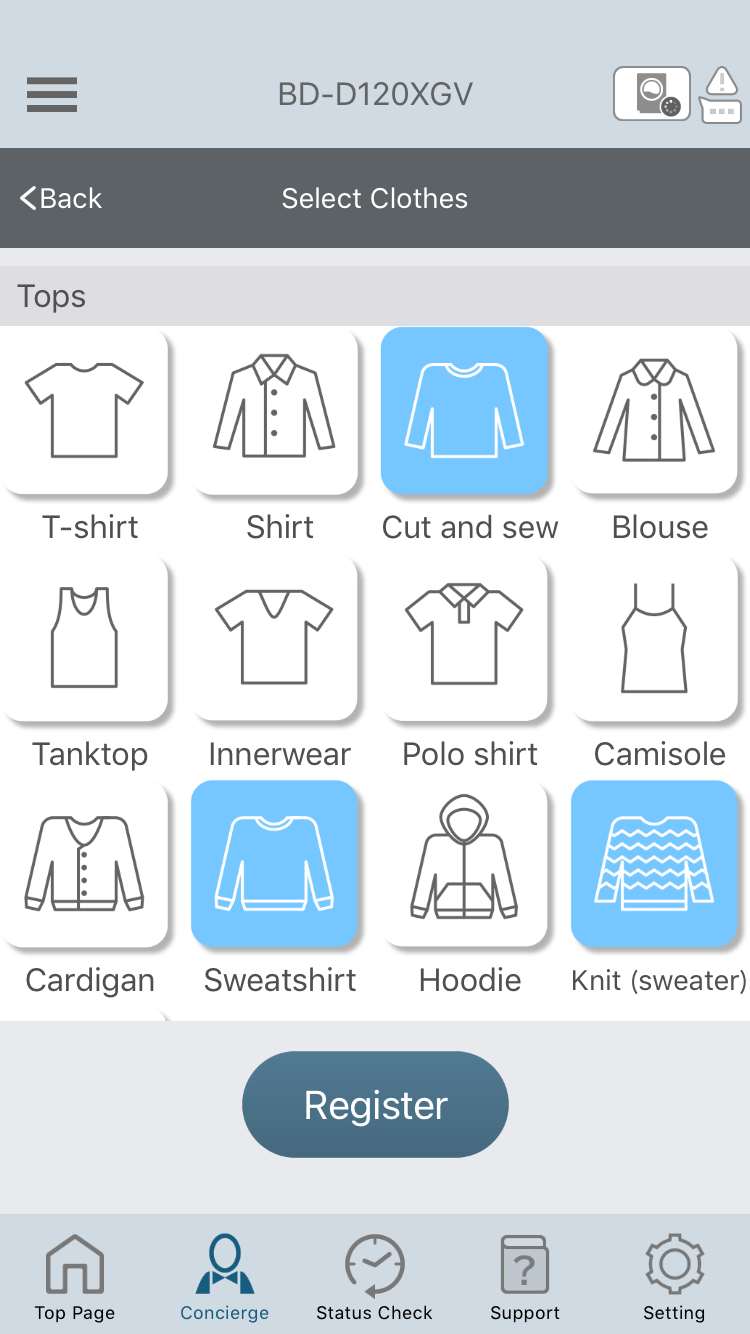
Concierge (Laundry Assistant)
Recommends the washing programs by selecting the type of clothes for your laundry or life scene.
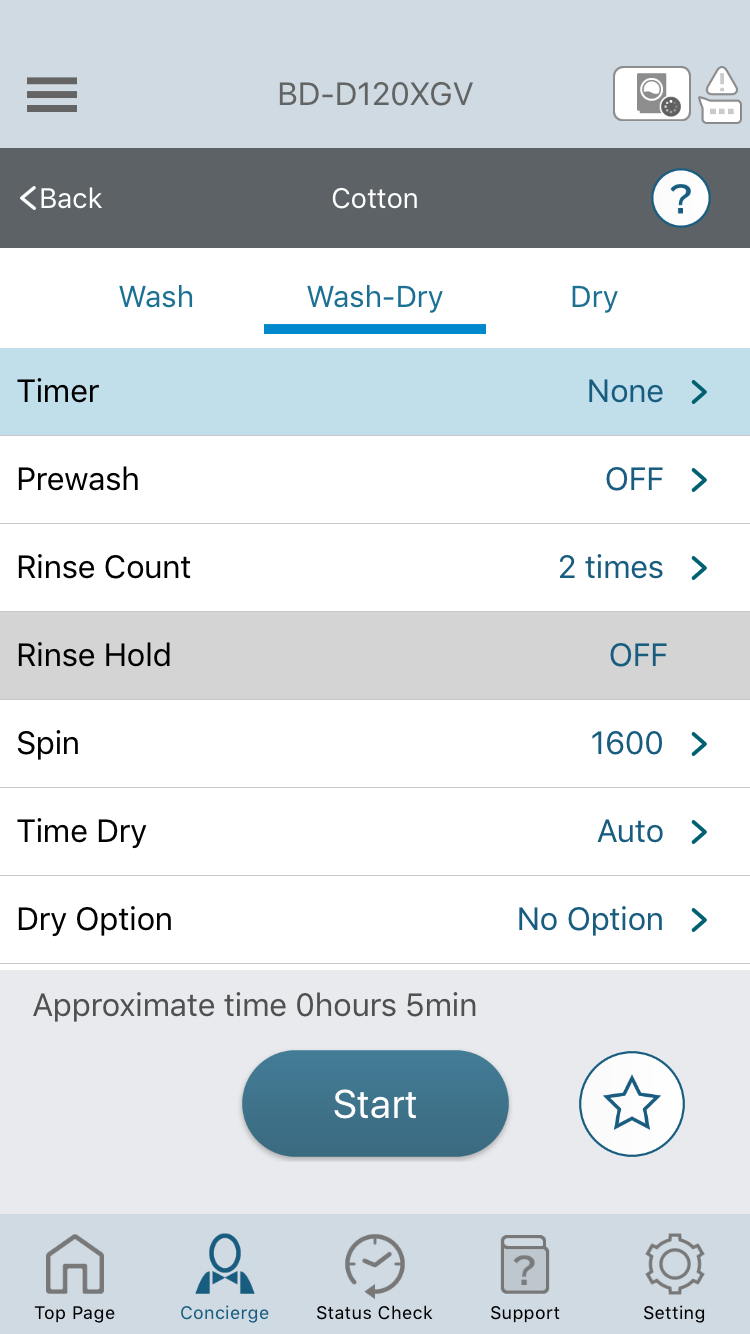


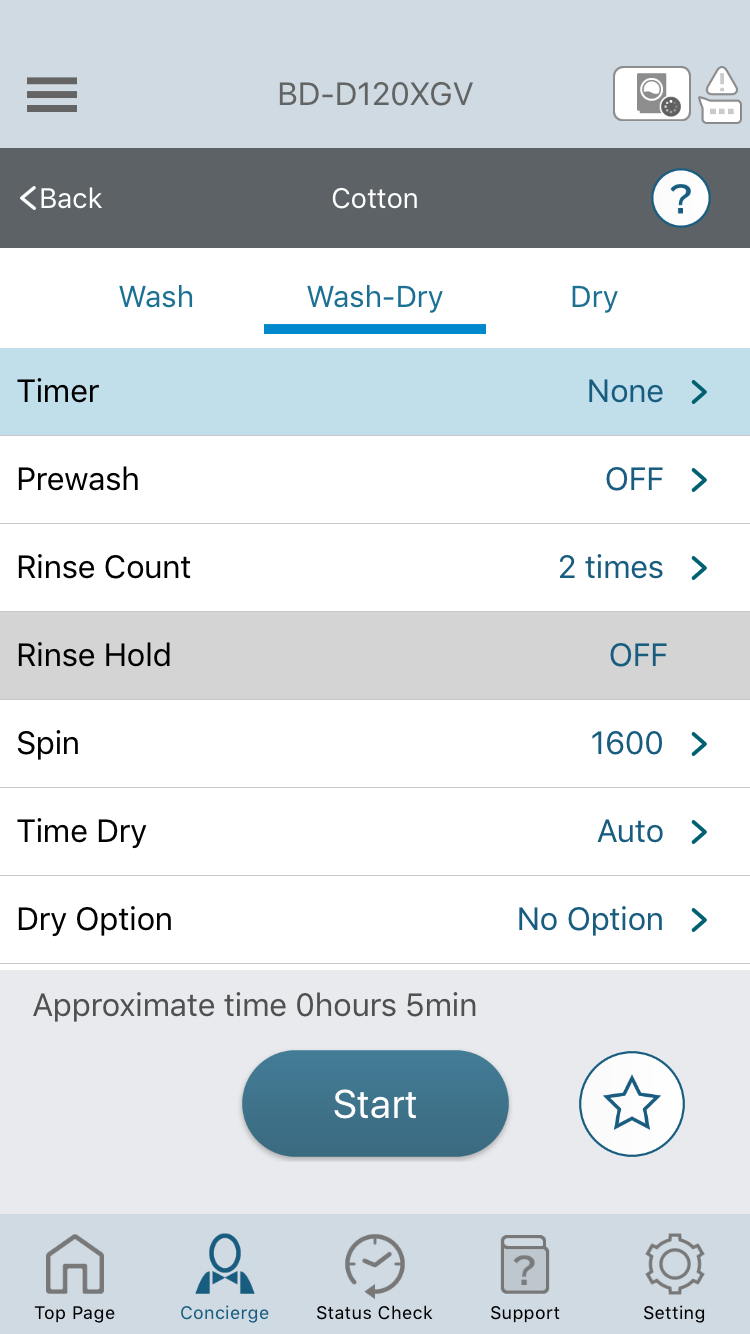


Remote Control
Start operation and check the operation status even when you are not near the machine.
You can change the end time of the reserved operation before the operation starts.
※When operating the unit from your smartphone, please set to the remote-control standby mode by pressing “Remote” button on the unit.


